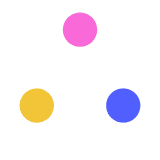
Office Dashboard
Training Team
Created on June 9, 2022
More creations to inspire you
HOW TO BE AN ALLY TO TRANSGENDER AND NONBINARY PEOPLE
Interactive Image
THE STONEWALL RIOTS
Interactive Image
HISTORY OF THE LGBTQ+ PRIDE FLAG
Interactive Image
AN INTRODUCTION TO LGBTQ+ TERMS
Interactive Image
HOW TO MAKE YOUR CLASSROOM LGBTQ+ RIENDLY
Interactive Image
BISEXUALITY
Interactive Image
THE SOLAR SYSTEM
Interactive Image
Transcript
The revenue section breaks down the income for the current day.
- Daily fees are calculated based on the fees of the children booked in the Master Roll for the current day.
- If the rostering functionality is being used, Daily Wages will be calculated based on the data here.
- The Total Profit is the daily fees less the daily wages.
Centre Bookings This shows the overall centre occupancy use over the last 14 days. Hover over one of the bars to view the date, booking numbers and remaining places for that day.
Room Attendance This will display an occupancy used percentage as broken down by rooms in the service. This percentage represents the current day occupancy. Click on one of these figures to view a breakdown of sign ins and outs for the day, the total capacity of the room and how many bookings have been made for the day.
Parent Account Statements The tray-arrow icon can be used to download the parent's statement as a PDF.
SMS Reminders If your service has SMS switched on use the speech bubble icon to send a text notification to the family regarding their account. More information about the content of these texts can be found here.
Switch between debtors and creditors at your centre
Expiring Attachments Administrators can identify attachments from a child’s profile with an upcoming expiry date within 28 days in the future. Expired documents will remain on the to do list for 7 days until an administrator marks it as done, past the 7 days this action will be removed from the widget.
The Export Birthdays button will download a spreadsheet of all active or waitlist children with their name, ID, Gender, date of birth, current age and room name.
Birthday ListThe birthday list will display the name, age and room of any child who is having their birthday that day. You can also toggle through one week of days to also check birthdays that have just passed or are coming up.
Quicklinks For ReportsThis widget provides a link to our most popular reports. You can toggle between Locked Period, Service and Contact reports. Click on the report of interest to be redirected to the download page.
