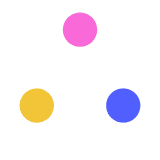
eTwinning 'COMING SOON': SUMMARY'
isabelredondo2
Created on April 14, 2022
More creations to inspire you
SPRING IN THE FOREST 2
Presentation
EXPLLORING SPACE
Presentation
FOOD 1
Presentation
COUNTRIES LESSON 5 GROUP 7/8
Presentation
BLENDED PEDAGOGUE
Presentation
WORLD WILDLIFE DAY
Presentation
FOOD AND NUTRITION
Presentation
Transcript
PROJECT SUMMARY
OUR PROJECTINTRODUCTION
It finished in April 22
It was founded in September 21
PROJECTPLAN
381 STUDENTS
23 TEACHERS
Italy Scuola Statale Secondaria di I Grado "Da Vinci-Nucula" di Terni, Terni (Tr) ICS 8 di Pescara, Pescara (Pe) ICS "A. Gabelli" di Misterbianco, Misterbianco (Ct) ICS "Commenda" di Brindisi, Brindisi (Br) ICS di Telese Terme, Telese Terme (Bn) ICS "R. De Simone - Don MInzoni" School, San Pietro Vernotico, (Br)Poland Szkoła Podstawowa im. gen Józefa Bema w Rzekuniu, Ostrołęka Szkoła Podstawowa nr 2 w Sianowie, Sianów
Bulgaria Основно училищe "Христо Ботев", Поморие, Pomorie Secondary school "Kiril i Metodii" - Radomir, Radomir Georgia LEPL Kutaisi Andria Razmadze Physico-mathematical Public School N41, Kutaisi Germany Realschule Aurich, Aurich Greece 2o Γυμνάσιο Κρύας Βρύσης, Krya Vrysi Pellas
Partner schools
Marziye İbrahim Ertek Ortaokulu, Saraykent MehmetAzman Çavuş Ortaokulu, Karesi Namık Kemal Ortaokulu, Akdağmadeni ören ortaokulu, Ereğli OsmanpaşaOrtaokulu, Merkez Şehit Ömer Halisdemir Kız Anadolu İmam Hatip Lisesi, Konak Ukraine Shostka specialized school № 1, Shostka
Portugal Agrupamento de Escolas Dr. Alberto Iria, Olhão, Olhão Republic of Moldova IP Liceul Teoretic "Petru Zadnipru", Chișinău Romania Scoala Gimnaziala „Dan Barbilian”, Galati, Galați Spain IES Escultor Juan de Villanueva, Pola de SieroTurkey Ali Hikmet Paşa Ortaokulu, Karesi Antalya Özel Başarı Ortaokulu, Konyaaltı Korgeneral Enver Akoğlu Ortaokulu, Bandırma
We worked as a team and everybody contributed and did their best in the project.
- To improve students' all communicative language skills in English
- To focus on extending the student’s vocabulary
- To offer students' a means of cooperative learning
- To develop students' digital competences
- To use innovative applications, teaching techniques and Web 2.0 tools .
- To produce their own ideas
- To improve cooperative teaching and learning by integrating technology and Web 2.0 tools
- To promote a student-centered learning.
- To become competent users of ICT tool in education positively.
- To develop students' self-confidence and creativity,
- To increase their motivation towards English course.
- To give students the opportunity to get to know different cities, cultures and schools and make new friends.
- To make English a fun lesson.
AIMS
6. We often like and comment posts in the Project Journal and on Facebook Group written by our partners. Let's appreciate each other's work.7. Encourage your students to visit our TwinSpace and leave comments there. 8. Please do not change the language of TwinSpace. 9. We help our partners with activities, apps and programmes. 10. Last but not least, all the partners cooperate, communicate, participate in online meetings and chats. Remember, we are a team!
1.Visit our Twinspace and Facebook Group as often as you are able to.2. We are going to collaborate and distribute the tasks altogether. 3. We do all the activities on a regular basis. We are all aware of deadlines for every task. Just keeping up is better than catching up. 4. If you can't deliver any task on time, please let the founders know about it. 5. The most important thing when you apply for the Quality Label is creating common products. So, let's cooperate together!
NETIQUETTE
eSAFETYANDPARENTAL PERMISSION
https://www.etwinning.net/en/pub/support/esafety-and-etwinning/a-esafety-in-etwinning-and-th.htm
PARENTAL PERMISSION FORM
COPYRIGHTRULES
What kind of material can I upload in the Twinspace? You cannot make a copy or use materials under copyright without author’s permission. First of all remember that copyright protects works from unauthorized duplication without due credit and compensation to the author. Copyright covers not only books but also articles, graphic designs, labels, letters, emails, lyrics, maps, songs, worksheets, pictures, etc. Be sure that the material you upload in the twinspace is your own creation OR that it is under Creative Common Licenses. Material distributed with Creative Commons licenses can be copied and used for your non-commercial works. If you use Creative Common resources, it is good practice to give credits to the author.
Where can I find Creative Commons material? Creative Common enable searching for reusable content. You can: - use Google to search for Creative Commons content, using google tools for filtering by license- look for pictures at Flickr or Pixabay (be sure to use only free results) - look for music at Jamendo. You can also look for Creative Commons licenses in the Wikimedia Commons and the multimedia repository of Wikipedia or use Open Educational Resouces. For further information, have a look at the Creative Commons website.
Topics: -Reviewing tasks and activities have already completed -Having a look to the plan of March *Paperslide web tool *Gamification -Final work -Importance of Dissemination (website, blog, social media) - Workshare about the final works (post surveys, comparison of pre and post surveys, parents' comments about the project, project evaluation report, web tools, summary of the project)
2nd
1st
TEACHERS' ONLINE MEETINGS
16 ONLINE MEETINGS WITH STUDENTS
We also introduced ourselves on the forum.
introductions
project LOGO
Each team suggested one and all of them were put together to make our common project logo.
The winner was designed by Zuhal Hande KAYABEY's team fromMehmet Azman Çavuş Secondary SchoolBALIKESİR
project POSTER
Each team suggested one and there was a poll to choose our common project poster.
OUR WORK AND PRODUCTS
All of us got our Certificates of Excellence.
We took part in the code week
Finally, the students answered an attitude scale about the activity.
FUTURE VISION
We made future telling cards.
RESULT: A COLLABORATIVE FUTURE TELLING VIDEO
Students wrote their predictions for the future about different topics.
We also made time capsules.
A collaborative video with all our time capsules
GAME TO EVALUATE THE ACTIVITY
FASHION OF FUTURE
COLLABORATIVE VIDEO ABOUT THE FASHION OF THE FUTURE
COLLABORATIVE BOOK
The students used the forum to write their ideas about the fashion of the future.Then each team designed an item, drew it, described it and made a video about how to create it.
FUTURE JOBS
RESULT: A PRESENTATION ABOUT FUTURE JOBS
We played a game based on the presentation.
Each team chose a future job, described it and made drawings related to it.
SAFER INTERNET DAY
In order to celebrate this day, we made an infographic about e-safety rules.Each team was in charge of a letter.We played a Kahoot about these rules and there was a webinar about Internet safety rules.
OUR ITALIAN PARTNER, MAGGIE, MADE A GAME ABOUT OUR STORIES
OUR COLLABORATIVE PAPER SLIDE VIDEO
SPACE
COMMUNICATION
ENTERTAINMENT
HI-TECH
ENVIRONMENT
STORIES ABOUT THE FUTURE
On the forum some students wrote stories about the future related to some topics, then others made drawings based on them and, finally, paper slide videos were recorded.
There was an EVALUATION of the results
INSTRUCTIONS were given.
A ZIPGRADE game was made to keep track of the results.
FINAL PRODUCT:a COMMON WORKSHEET ABOUT ALL THE THEMES IN THE PROJECT.
A collaborative worksheet where some students added the questions and others the answers.
IN THE MIDDLE OF OUR PROJECT THE TERRIBLE WAR BROKE OUT IN UKRAINE BECAUSE OF RUSSIA. WE WANTED TO SHOW OUR SUPPORT TO INNA'S TEAM, OUR DEAR PARTNER, AND TO ALL UKRAINIANS.
COMPARISON OF PRE & POST SURVEYS
EVALUATION OF TEACHERS' POST-SURVEY
EVALUATION OF STUDENTS' POST-SURVEY
EVALUATION
EVALUATION OF THE DIFFERENT ACTIVITIES: GAMES & ATTITUDE SCALES,
FAMILIES' OPINIONS
EVALUATION OF STUDENTS' PRE-SURVEY
EVALUATION OF TEACHERS' PRE-SURVEY
project evaluation report
BULLETIN BOARDSAT SCHOOL
SCHOOLWEBSITES
INSTAGRAMACCOUNT
FACEBOOKGROUP
DISSEMINATION
BLOG
STUDENTS
TEACHERS
EVERYBODY DESERVED THEIR CERTIFICATE
WEB 2.0 TOOLS USED IN THE PROJECT
FAREWELL
THANKS!!!!
AN AWESOME PROJECT BY AN AWESOME TEAM!!!!!
