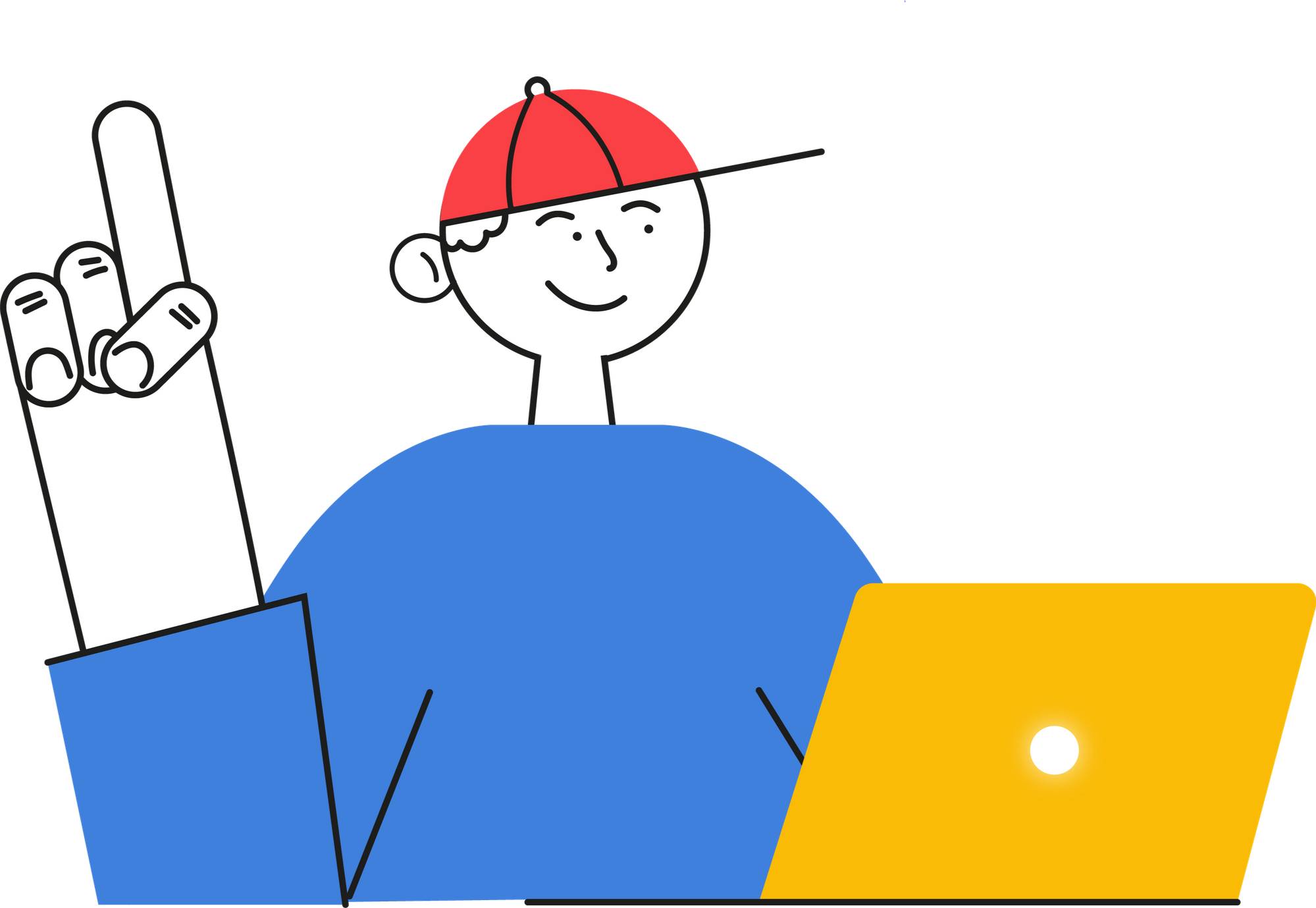Copy - Blended
oksanapas
Created on July 19, 2021
Over 30 million people create interactive content in Genially
Check out what others have designed:
Transcript
Start
Blended Learning Guide
The European Wergeland Centre
+ info
The purpose of the guide is to:
- Provide guiding questions for existing and new projects in need of transition/adaptation to online and blended learning
- Give an overview of the online learning models and solutions used at EWC
- Showcase examples of when to use which mode or a combination of modes
- Share and learn from examples and experience
Here you will find examples of ways to apply blended learning in a project. Guide's goal is to give employees valuable insight into what are benefits and challenges with different blended learning solutions. Guide aims to provide inspiration, and support staff to make choices of modes when new projects are being developed or existing projects need to be adapted to a digital environment.
Welcome to EWCs guide for online and blended learning
Program leaders kindly shared their experience with these solutions, describing what worked well and what didn't as well as what an online component brings to the program. Apart from description of gains and limitations of the model, you’ll find some suggestions and practical steps on the way to implement a particular solution. We have gathered together some tips as well as checklists you might use while getting ready to carry out your programme in an online mode.
Below you’ll find a number of project stages with examples of their transformation to blended or online learning. You’ll learn about the EWC programs that adopted this approach/model, together with reasons for choosing it, learning outcomes that are supported in this mode, and peculiarities of the project that influenced the decision.
Guide Structure
Tips
EWC experience
Tools
Cons
Pros
Introduction Leading Questions Blending online intoTraining for a group of participantsImplementation practiceReflective summing-up, meeting, conference Post-project community building, networkingFacilitated online courses
Guide Content
Glossary
combination of training sessions in brick-and-mortar locations with online learning activities
Blended learning
Online
participants use a digital device, connected to the Internet, for their learning.
Synchronous learning
learners interact at the same time
Asynchronous learning
learners interact with learning materials or peers at different times
Offline
participants do not need to use a digital device, connected to the Internet, for their learning.
Leading questions
Section 0
What do you want to cover and how?
Does your project use particular locations with specific purpose? Who are your target groups (their preferences, established norms etc)?
What existing resources are available already? What technology exists that you can use?
What do you want to change by your project? Define knowledge, attitudes, skills as well as organisational needs/changes
20.20 h
It’s possible to use blended learning on one or more project stages, and combine them as appropriate. Before choosing a model or a combination you should ask yourselfa few questions
Leading questions
+ info
20.00 h
20.04 h
20.00 h
Community building
Reflective summing-up
Implementation practice
Live training
We are going to offer ways to transform traditional project stages/activities to possible online solutions, which can be combined in a way, most suitable for your specific needs. Each of the stages might be implemented in various modes, therefore creating a unique blend of face-to-face and online events.
Project stages/activities
Training for a group of participants
Section I
10
How to blend technology into a training
Before a synchronous offline meeting participants are required to work remotely on some online materials, usually some theoretical resources to prepare to discuss them in person.
A synchronous offline meeting is supplemented with some online activities, usually in small groups or individually. These online activities can involve working with online resources, participation in quizzes and polls, or collaboration on digital documents.
Pre-training online learning
Technology enhanced training
In the situation when meetings in the same room are impossible, one way to replace them is via hosting online synchronous events.
Online synchronous event
11
Online synchronous events
👍 More flexible in logistics, when there’s no need to arrange for travel time, organize coffee breaks etc.👍 Eco-friendly option, appealing for some participants.👍 Online events can be offered to larger groups, though to be most effective, incorporating some small group work would be beneficial.
Pros
- Video conferencing tools, adapted for personal and corporate use: Zoom, Google Meet, Microsoft Teams, Skype
- Video conferencing for larger-scale events and webinars: Adobe Connect, Webex, BigBlueButton
- Online whiteboards to facilitate group work: Miro, Jamboard, Padlet
Tools
👎Cannot be effectively used for projects, which have strict ties to some locations, museums or other places that serve as a source of inspiration for the project activities (though virtual tours might also be useful in some cases).
Cons
12
Online synchronous event
Take into consideration
Ask these questions
- Do you want the participants to prepare before the event?
- Is this a training or a webinar (is it closed for a smaller group or open for all)? The answer will raise some more questions on how to plan the agenda.
- If the event has many participants: Maybe you can send out a list of participants?
- Do you need interpretation?
- Make a plan B: How do you handle a situation where aspects of the technology are not working?
- The concentration span is shorter online. You have to include more breaks.
- The program needs to be detailed. (Who will write instructions in the chat at what time, share the screen, who takes care of tech challenges?) all the little details must be agreed upon before the event).
- Test the digital platform you use to host. Ask a few colleagues to take part in the meeting room, and test out the different functions.
- Discuss how you can transform activities from manuals into digital space. It is good to break up an event with group work, and not only presentations. The participants should be given time to network and share experience.
EWC experience
Trainings / webinars within the Western Balkan project
13
22 July: webinar for trainers ⚙ Why did we choose this? ❏ Inspiration ❏ Sharing knowledge and experience during lockdown ❏ Thematic input 💡 What did we learn? It was quite easy to adapt activities from the TCI manual and Signposts into digital space.
22 July: Thorvald Stoltenberg seminar 💡 What did we learn? It is challenging to create a space for sharing experience in a large group online. Hard to find a balance between interactive elements and presentations. Experiences and tools from the T. Stoltenberg Seminar
EWC experience
Trainings / webinars within the Western Balkan project
13
22 July: webinar for trainers ⚙ Why did we choose this? ❏ Inspiration ❏ Sharing knowledge and experience during lockdown ❏ Thematic input 💡 What did we learn? It was quite easy to adapt activities from the TCI manual and Signposts into digital space.
22 July: Thorvald Stoltenberg seminar 💡 What did we learn? It is challenging to create a space for sharing experience in a large group online. Hard to find a balance between interactive elements and presentations. Experiences and tools from the T. Stoltenberg Seminar
14
Tips
❏ How can you provide devices for participants without access to technological tools (PC, phone etc.)? ❏ How reliable the technology and Internet connection is in the training location? ❏ Do participants have the same level of digital skills? ❏ How do you make sure the experience leads to reflection and learning? ❏ Is technology used as a tool to understand a topic or is it used to create content?
Technology enhanced training
👍 Enhanced productivity 👍 Diverse group work 👍 More differentiation and individualization 👍 Instant feedback on polls and surveys 👎 Participants use their personal devices BYOD (Bring Your Own Device) model 👎 Number of shared devices to be available 👎 Logistics of providing technology access should be meticulously planned 👎 Level of digital skills might vary among the participants
Pros/Cons
- Real-time quiz Kahoot
- Graded quiz, can be used in collaborative mode Classtime
- Quick survey tools Poll Everywhere, Mentimeter
Tools
EWC experience
Training for a group of Romanian teachers 💡 What did we do? Used EWC online learning platform for surveys and sharing resources during the training
15
22 July programme - Learning resources for teachers 💡 What did we learn? The model was suitable for content delivery, but also part of a learning process for the participants.
22 July at Utøya - Game development camp ⚙ Why did we choose this? ❏ Strengthening competencies for Digital Citizenship ❏ Peer-to-peer learning ❏ Strengthening skills in group work/ communicative skills/ conflict resolution/ cooperation skills ❏ Reaching unrepresented groups of youth ❏ Content delivery ❏ Teachers gain knowledge about 22. July and TCI 💡 What did we learn? Still in project planning phase (February 2021)
16
👎 Necessary to organize some accountability structure to inform the facilitator whether all the participants are “on the same page” 👎 Possibly prepare some quick leveling-out strategies for face-to-face meetings
Cons
Pre-training online learning
👍 More productive face-to-face time 👍 Participants might prepare questions to make live training closer to their needs
Pros
- Watching videos YouTube
- Videos with in-build questions to track participation and understanding EdPuzzle
- Graded quiz Classtime
- Ungraded interactive exercises to self-check understanding LearningApps , Wordwall
Tools
17
Take into consideration
Ask these questions
- Do you have the proper material to send out to prepare participants?
- Could you add elements of gamification? (Badges, certificates, quiz, test)
- Do you need the participants to know each other well in the training? They could get a cooperation assignment as pre-training and/or introduce themselves at a forum or shared board.
- Inform participants about the need for pre-training preparation as soon as possible, preferably at the time of registration.
- To get information whether participants have worked with the suggested materials, it’s possible to offer them a quiz, or a less formal questionnaire where they need to write down 3 questions they have after reading the provided materials.
- Divide the learning goals of a training into two: knowledge and skills. Skills will need to be trained synchronously, knowledge can be gained through text, visuals, videos as pre-training.
- Send out preparation material to participants with enough time for them to go through it.
EWC experience
18
22 July at Utøya - ToT ⚙ Why did we choose this? ❏ Time saving ❏ Creating common ground of knowledge ❏ Increased learning ability ❏ Understanding terms, principles and approaches before training ❏ focusing the training on skills, attitudes and values ❏ Focusing pre-training preparation on knowledge 💡 What did we learn? Video material, a booklet and questions for reflection were sent out upon the training. This worked very well, but the trainers will still need to go to the location for a full training. Great feedback from the training even though it was online.
19
Implementation practice
Section II
20
How to blend technology into implementation practice
Participants report on their activities on discussion boards and forums to keep on track and support the learning community. Asynchronous activities provide more flexibility compared to scheduled events. It’s possible to participate from different places at different times, as well as engage a wider audience if relevant.
Online asynchronous support
Participants go back to their daily settings, reporting on their implementation activities and participating in a supported communication environment. Having scheduled online meetings can support in keeping them on track as well as foster community building.
Online synchronous support
21
Online synchronous support
👍 Allows to keep on track, especially during longer projects, which might get influenced by routines, distracting from the program activities
Pros
- Video conferencing tools, adapted for personal and corporate use: Zoom, Google Meet, Microsoft Teams, Skype
- Video conferencing for larger-scale events and webinars: Adobe Connect, Webex, BigBlueButton
- Online whiteboards to facilitate group work: Miro, Jamboard, Padlet
Tools
👎 It’s important not to overload with synchronous meetings to allow participants actually implement activities
Cons
22
Online synchronous support
Take into consideration
Ask these questions
- Do you want the participants to prepare before the event?
- Is this a training or a webinar (is it closed for a smaller group or open for all)? The answer will raise some more questions on how to plan the agenda.
- If the event has many participants: Maybe you can send out a list of participants?
- Do you need interpretation?
- Make a plan B: How do you handle a situation where aspects of the technology are not working?
- The concentration span is shorter online. You have to include more breaks.
- The program needs to be detailed. (Who will write instructions in the chat at what time, share the screen, who takes care of tech challenges?) all the little details must be agreed upon before the event).
- Test the digital platform you use to host. Ask a few colleagues to take part in the meeting room, and test out the different functions.
- Discuss how you can transform activities from manuals into digital space. It is good to break up an event with group work, and not only presentations. The participants should be given time to network and share experience.
23
Online asynchronous support
👍 Participants receive guiding and support just in time, according to the pace of the project implementation 👎 Quite often the asynchronous communication is text-based, which might be less attractive for some activities
Pros/Cons
- Discussion forums, message boards Padlet, Linoit, Slack
- Video-forums FlipGrid
- Learning management systems Moodle, edx
Tools
❏ It’s important to support communication on forums, use relevant prompts and guide discussion ❏ Deadlines for specific inputs help to stay on track of successful project implementation
Tips
EWC experience
24
22 July at Utøya - Democracy Workshops ⚙ Why did we choose this? ❏ Planning/implementation/evaluation of activities in local communities ❏ Continuous engagement in the programme between f-2-f meetings ❏ Networking among participants ❏ Put knowledge and skills into practice 💡 What did we learn? Positive feedback as its a flexible model that allows to adapt to the target groups during the course. Learning over time - several months. Promotes learning cycle that goes beyond one off training but includes application in education practice, reflection, adaption
25
Reflective summing-up meeting, conference
Section III
26
How to blend technology into reflective summing-up meeting/conference
A synchronous offline meeting (such as a conference) is supplemented with some online activities, usually in small groups or individually. These online activities can involve working with online resources, participation in quizzes and polls, or collaboration on digital documents.
Technology enhanced meeting
Organize a synchronous online event (such as a conference), inviting participants to share and reflect on their experience
Online synchronous event
27
Online synchronous events
👍 More flexible in logistics, when there’s no need to arrange for travel time, organize coffee breaks etc.👍 Eco-friendly option, appealing for some participants.👍 Online events can be offered to larger groups, though to be most effective, incorporating some small group work would be beneficial.
Pros
- Video conferencing tools, adapted for personal and corporate use: Zoom, Google Meet, Microsoft Teams, Skype
- Video conferencing for larger-scale events and webinars: Adobe Connect, Webex, BigBlueButton
- Online whiteboards to facilitate group work: Miro, Jamboard, Padlet
Tools
👎 It should be promoted as part of learning experience for participants, who might not see the value of attending online
Cons
28
Online synchronous event
Take into consideration
Ask these questions
- Do you want the participants to prepare before the event?
- Is this a training or a webinar (is it closed for a smaller group or open for all)? The answer will raise some more questions on how to plan the agenda.
- If the event has many participants: Maybe you can send out a list of participants?
- Do you need interpretation?
- Make a plan B: How do you handle a situation where aspects of the technology are not working?
- The concentration span is shorter online. You have to include more breaks.
- The program needs to be detailed. (Who will write instructions in the chat at what time, share the screen, who takes care of tech challenges?) all the little details must be agreed upon before the event).
- Test the digital platform you use to host. Ask a few colleagues to take part in the meeting room, and test out the different functions.
- Discuss how you can transform activities from manuals into digital space. It is good to break up an event with group work, and not only presentations. The participants should be given time to network and share experience.
29
Tips
❏ How can you provide devices for participants without access to technological tools (PC, phone etc.)? ❏ How reliable the technology and Internet connection is in the training location? ❏ Do participants have the same level of digital skills? ❏ How do you make sure the experience leads to reflection and learning? ❏ Is technology used as a tool to understand a topic or is it used to create content?
Technology enhanced meeting
👍 Enhanced productivity 👍 Diverse group work 👍 More differentiation and individualization 👍 Instant feedback on polls and surveys 👎 Participants use their personal devices BYOD (Bring Your Own Device) model 👎 Number of shared devices to be available 👎 Logistics of providing technology access should be meticulously planned 👎 Level of digital skills might vary among the participants
Pros/Cons
- Real-time quiz Kahoot
- Graded quiz, can be used in collaborative mode Classtime
- Quick survey tools Poll Everywhere, Mentimeter
Tools
30
Section IV
Post-project community building networking
31
How to blend technology into reflective summing-up meeting/conference
An online education hub that provides a large set of features to support educational activities such as classroom learning, distance education and continuing education.
Learning Management System
An online system for disseminating information over the Internet to a selected group of followers.
Social Media
32
Social Media
👍 Closed groups can be used to share different media and news 👍 Information can be shared externally, engaging varied audiences
Pros
- Social media platform Facebook, Instagram, Twitter
- Instant messaging groups What’sUp, Viber, Telegram
Tools
👎 Some participants might want to avoid social media in general, or a chosen platform in particular
Cons
33
Learning Management System
👍 Safe and structured learning environment 👍 Easier to re-use the teaching and learning resources in and between projects 👍 Strengthens institutional identity
Pros
- Moodle
- edx
- Google Classroom
Tools
👎 Requires management and support 👎 Requires learning
Cons
34
Section V
Facilitated online course
35
Facilitated online course
👍 EWC LMS covers all the stages of the project in one place 👍 Works best for a deeper immersion into a specific topic 👍 Participants get chance to implement practices and receive guidance during the course 👍 Once developed, can be made available to a larger audience, repeated etc
Pros
Tool
👎 Requires more time to prepare
Cons
36
EWC experience
Facilitated courses in Ukraine Individual online learning combined with sycnhornous meetings online and 1 reflection face-to-face meeting in the end ⚙ Why did we choose this? ❏ to support learning communities during the pandemic ❏ to provide better support to participants, taking our MOOCs 💡 What did we learn? We need to inform the participants about the format
37
Reach Star Team for assistance
Check out full-text version (soon)
Thanks