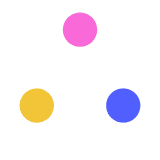
Breakout pick up items
Julia Morris
Created on May 22, 2021
More creations to inspire you
LET’S GO TO LONDON!
Personalized
SLYCE DECK
Personalized
ENERGY KEY ACHIEVEMENTS
Personalized
CULTURAL HERITAGE AND ART KEY ACHIEVEMENTS
Personalized
ABOUT THE EEA GRANTS AND NORWAY
Personalized
DOWNFALLL OF ARAB RULE IN AL-ANDALUS
Personalized
HUMAN AND SOCIAL DEVELOPMENT KEY
Personalized
Transcript
Collect the items
Start new game
Continue game
Introduction
Lorem ipsum dolor sit amet, consectetuer adipiscing elit, sed diam nonummy nibh euismod tincidunt ut laoreet dolore magna.Risus conubia aliquam purus diam rhoncus nisi per curae duis sagittis id egestas, molestie faucibus tortor donec et sem est blandit condimentum ut.
Let's keep going
4
Lorem ipsum dolor sit amet consecteteur, auri morca nian, dolore et magna.
Missions
Inventory
#
#
80%
#
#
Lorem ipsum dolor sit amet consecteteur, auri morca nian, dolore et magna.
I want a nut!
Inventory
nut
X
Well done, the squirrel is asleep!
Inventory
nut
The door is locked
Inventory
X
Inventory
Well done, the door is open!
Inventory
nut
X
Inventory
nut
You found a nut!
Is there something in the grass?
Inventory
X
Inventory
You found a key!
You win!
Digits. Number achieved by solving a challenge
Template
Group with a text. Place it on the last page of the challenge, when you get the reward of that challenge.You need to have them on the page to trigger the reward (blue box) and it NEEDS to be grouped with text. If you don't want to use numbers, make it transparent.
Rewards
Group with #. The digit of the password you have achieved for each challenge will be displayed.Group with image or reward text. The image and/or text of the challenge achieved will appear.Group with feedback image of challenge achieved. It can be placed on top of the map to mark challenges achieved and even prevent them from being repeated.
Group with imageor any Genially element.Appears when the final reward of the itinerary has been achieved.
locks
Group with image or any Genially element.Locks make an item visible until previous missions are completed, then it will be hidden. Attached to an item that covers the link to the corresponding quest, for example, will prevent that quest from being started until previous quests are completed.
Lock boss.Group with imageor any Genially element.to lock the final riddle or padlock. It will disappear when all challenges are completed.
OFF
Group with image or any Genially element.It will be hidden when you complete a mission.
OFF Boss.Group with image or any Genially element. Disappears when the final reward has been received.
1234
80%
80%
80%
80%
80%
80%
5
Mandatory element on the first page to be grouped with a continue button.
Place this element on the GICODE (lock) page. You can change the font format.The text (optional) will be replaced with the final code obtained.
Progress bars
Mandatory element. It must be placed on a page that is obligatory to go through at the beginning. For example, the introduction page.The number indicates the number of challenges, change according to how many challenges you want.
Place this item on a page to delete the source data.
Game completed. Optional. Can be used if no lock is used. Place this object on a page where you want the game to end.
Choose the model that best suits your Breakout's aesthetics
Template
