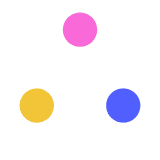
Webinar Gamification with Genially 2 JM
Julia Morris
Created on February 19, 2021
More creations to inspire you
VEGETARIANISM
Presentation
EIDIKO JEWELRY
Presentation
ANCIENT EGYPT FOR KIDS PRESENTATION
Presentation
A GLIMPSE INTO CAPE TOWN’S PAST
Presentation
ALTERNATIVE DIETS
Presentation
MUSIC PROJECT
Presentation
Coca-Cola Real Magic
Presentation
Transcript
GAMIFY YOUR CLASSROOM with genially (PART 2)
Get it here
Author of "Escape Rooms in Education"
Microsoft Trainer
GENIALLY AMBASSADOR
German Teacher at Millfield School
All about me
slide url
A tool made by scape.enepe.fr. Paste the box onto your slide, go to preview mode and copy the link!
slide embed code
Page reference
- https://en.lockee.fr/
- in English, French, Spanish
- you need a free account
- Reward: text, image, sound, external video, webpage
- Example: click here
Lockee
You need to use the S'cape template from this presentation!
You can have unlimited questions and Objects that appear/disappear with correct/incorrect answers.
Create password checks, gap fill or Quizzes. You can show the number of attempts and highlight correct/incorrect answers.
Couise
Example 1
Wrong username or password
Attempts
compteur
UsernamePassword
SCAPE123
Check
Code looks like this:
var solution = ["London", "9", "yellow"]; //enter the correct answers var ordre = 1; // 0 or 1 - type 1 if the order of the answers is important var espace = 0 ; //0 or 1 - type 0 if you want spaces at beginning or end to be irrelevant var casse = 0; // 0 or 1 - type 1 if case is relevant (upper/lower case) var correct=1; // 0 or 1 - type 1 to view the errors (in red / green) var tentative=1; // 0 or 1 - type 1 to display the number of attempts var maxtentative=0; // 0 for unlimited - type in the maximum number of attempts allowed ("tentative" must be at 1) var unefois=0; //0 or 1 - type 1 to prevent restarting during a session (the quiz will be blocked) ("tentative" must be at 1)
Not all correct. Try again.
Correct!The passcode is 12874
What is the capital of the UK?4+5=What colour are lemons?
Example 2
Check
var solution = ["dog", "cat"]; //enter the correct answers var ordre = 0 // 0 or 1 - type 1 if the order of the answers is important var espace = 0 ; //0 or 1 - type 0 if you want spaces at beginning or end to be irrelevant var casse = 0; // 0 or 1 - type 1 if case is relevant (upper/lower case) var correct=0; // 0 or 1 - type 1 to view the errors (in red / green) var tentative=0; // 0 or 1 - type 1 to display the number of attempts var maxtentative=0; // 0 for unlimited - type in the maximum number of attempts allowed ("tentative" must be at 1) var unefois=0; //0 or 1 - type 1 to prevent restarting during a session (the quiz will be blocked) ("tentative" must be at 1)
Code looks like this:
Example 3
Check
On the picture are a and a
Optional: This counts the attemps made. Change colour and size of "compteur" to change the appearance.
Optional: Group with a picture/text that disappears if the answer is correct.
Group with a picture/text that appears if the answer is correct (green) or incorrect (red)
Click to check answers. This button hides the code (see next slide)
Answers will be entered here. You can copy and paste to create more. If you put a text box next to the answer box, make sure it is in a layer underneath the answer box so it doesn't cover it up.
Put outside first page of
Keep somewhere on page
Cuise Template
compteur
Check
Maps
Find a Street view
Click ... next to name
Share or Embed - Embed Map
In Genial.ly, click Insert
Paste the Embed code to "other"
Check
Try again
How many lions are there? (write as a number)
Click the arrows to walk around the statue of King Felippe IV in Madrid.
Did you note down the 10 answers?
Add a timer for speed questions. Add a "time out" to a page after a wrong answer to deter from random guessing!
Timers
Too slow!
Question 1 of 3
Wronganswer
Wronganswer
Rightanswer
Lorem ipsum dolor sit amet, consectetuer adipiscing elit?
How many books have this symbol ?
RESPOND CORRECTLY
SS
use "go back", not "previous page"!
Wait for Seconds
*Try again!
WRONGANSWER!
HH:MM:SS
HH:MM
HH:MM:SS
40
60
HH:MM:SS
SS
https://scape.enepe.fr/chronos.html
If you have difficulty changing the colour of the text, recreate a text area and group it with the box.
Orange box and value to be placed on the slide where the seconder should restart: time in sec.
Orange box and value to be placed on the slide where the seconder starts: time to be indicated in seconds.
Orange box and text area to be placed on all slides where the timer will be visible.
Box grouped with an object that disappears when the time is up.
box grouped with an object that appears when the time is up. Works with minutes and seconds.
Green box and any value to be placed on the slide where the timer is to be restarted: time in min.
Green box and value to be placed on the slide where the timer starts: The text shows the time in minutes.
Green box and text area to be placed on all slides where the timer will be visible.
... and the same thing but in seconds
Display a minutes countdown on several slides
optional: Red box to be placed i the slide where the timer is restarted.
Red box to be placed on the slide where the stopwatch starts.
Red box and text area to be placed on all slides where the tmer will be visible.
To display the real time, place one of the 2 black thumbnails, grouped with the text area (font can be changed).
Real Time display
Display a timer on several slides
*Try again!
WRONGANSWER
Back button (with link):Bounce back after 4.9 sec
Wheel:Continuous Rotate right
Numbers:5 fade out after 1 sec, speed: 0.54 fade in after 1, fade out after 23 fade in after 2, fade out after 3 etc.Or use Chronos template!
Timer set up
Back button (with link):Bounce back after 4.9 sec
Use GIFs!
by adding animation and movement!
Make questions more challenging
Spice up your Questions
start
What is the capital of Germany?
What is the capital of Germany?
D)
C)
B)
A)
D) Hamburg
C) Paris
B) Bonn
A) Berlin
missed it?
start
If easy is 9, what is annoying?
If great is 83, what is interesting?
If good is 59, what is useless?
Johann baut eine Maschine
<-nützlich <-nicht einfach <-furchbar <-einfach <-toll <-nutzlos <-nervig <-gut <-klein <-irre <-cool <-schlecht <-interessant <-groß <-langweilig <-schwierig
If good is 59, what is useless?
Johann built a machine, but hecan't get it powered up. Follow the instructions and move the battery up and down.
104192317599283978481333578861
Make sure in settings "drag elements" is turned on.Move the battery up and down to get the answers.Replace questions (Q) with one part of the word pair and answers (A) with the otherE.g.Q: end of WW2 A: 1945Q Autor of Harry Potter A: JK Rowling
Template
=23=88=13=33=19
<-A11<-A14<-A13<-A5 <-A3<-A2 <-A6<-A 1<-A10<-A14<-A13<-A7<-A4<-A8<-A12<-A9
If good is 59, what is useless?
If Q9 is 78, what is Q10 ?
If Q7 is 48, what is Q8?
If Q5 is 9, what is Q6?
If Q3 is 83, what is Q4?
If Q1 is 59, what is Q2 ?
104192317599283978481333578861
Furniture
Healthcare
Soups and Meal Mixes
Football Team
Supermarkets
Perfume and Fashion
Small Appliances
Baking
Cars
Shoes
Mirror Mirror, what can I spy?What product can we all buy?
Thank you
Joe Dale
Julia Morris
Rita Auta
Marie Allirot
Templates
- S'cape Tools
- Fairytale template
- The Hunt for Bigfoot
Templates
- Harry Potter Template
- Discover Germany
Examples
Some of the S'cape templates on the next slides can only be view in edit mode
Optional: This counts the attemps made. Change colour and size of "compteur" to change the appearance.
Optional: Group with a picture/text that disappears if the answer is correct.
Group with a picture/text that appears if the answer is correct (green) or incorrect (red)
Click to check answers. This button hides the code (see next slide)
Answers will be entered here. You can copy and paste to create more. If you put a text box next to the answer box, make sure it is in a layer underneath the answer box so it doesn't cover it up.
Put outside first page of
Keep somewhere on page
Cuise Template
compteur
Check
Variables
This button hides the code. Click the "link" icon, then the "code" icon in the window that comes up. Enter your answers and change the variables as prompted. Don't change any of the rest of the code.
Verticale line between alternative answers.
Commas between answers
Every answer needs to be in quotation marks
var solution = ["réponse1|reponse1", "réponse2", "réponse3"];
How to enter your answers:
HH:MM:SS
HH:MM
HH:MM:SS
40
60
HH:MM:SS
SS
https://scape.enepe.fr/chronos.html
If you have difficulty changing the colour of the text, recreate a text area and group it with the box.
Orange box and value to be placed on the slide where the seconder should restart: time in sec.
Orange box and value to be placed on the slide where the seconder starts: time to be indicated in seconds.
Orange box and text area to be placed on all slides where the timer will be visible.
Box grouped with an object that disappears when the time is up.
box grouped with an object that appears when the time is up. Works with minutes and seconds.
Green box and any value to be placed on the slide where the timer is to be restarted: time in min.
Green box and value to be placed on the slide where the timer starts: The text shows the time in minutes.
Green box and text area to be placed on all slides where the timer will be visible.
... and the same thing but in seconds
Display a minutes countdown on several slides
optional: Red box to be placed i the slide where the timer is restarted.
Red box to be placed on the slide where the stopwatch starts.
Red box and text area to be placed on all slides where the tmer will be visible.
To display the real time, place one of the 2 black thumbnails, grouped with the text area (font can be changed).
Real Time display
Display a timer on several slides
