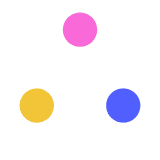
Example Sacefe
Julia Morris
Created on February 17, 2021
More creations to inspire you
HALLOWEEN ACTIVITY TOUR
Personalized
FAIRY TALES
Personalized
KITCHEN NIGHTMARES
Personalized
ESCAPE GAME - THE SIMPSONS
Personalized
LET´S LEARN ABOUT THE UK!
Personalized
FIND THE IMPOSTOR!
Personalized
DETECTIVES GAME ELEMENTARY
Personalized
Transcript
Version 1 - 09/12/20
Réutilisez !
Sacéfé
Extension proposée par Nicolas Forestier et Hervé Thomas
Suivi de la progression du joueur quel que soit le chemin parcouru
Merci à Sébastien Nouaillier pour l'idée et le tuto! Merci à Marif Darif pour les tests et les retours!
GenialBreakout
Lorem ipsum dolor sit amet, consectetuer adipiscing elit, sed diam nonummy nibh euismod tincidunt ut laoreet dolore magna aliquam erat volutpat. Ut wisi enim ad minim veniam, quis nostrud.
Home page
- avancement
- =
- 0
- Quiz
- =
- on
- Find
- =
- on
- Image
- =
- on
GO!
- avancement
- 3
- avancement
- =
- 3
- 3
- Quiz
- =
- on
- 0
- Find
- =
- on
- 1
- Image
- =
- on
- 2
Index
Collect all the numbers by completing each of the challenges, and enter them in order in the final section to finish the game.
Summary page
01 Quiz
02 Find!
03 Correct image
Progress
- create a home page, a summary page and a game page for each of your elements.
- The summary page needs pictures or words which will later link to the individual game pages.
- Copy the items from the green box of template 1 and add to the home page. (will be invisible)
- Copy and paste as many times as you have elements.
- rename each "nom de variable" with an easy to recognise name, e.g. the names of your games.
- Copy the items from the pink box of the template and add to the summary page. (will be invisible)
- Again, copy and paste the list as many times as you have elements.
- rename each "nom de variable" with the same names you used on the summary page.
- Also copy and paste the element "groupe" and place next to your elements.
- Save and refresh your presentation. On the summary page, the "groupe" name should have changed to groupe 0, groupe 1, groupe 2 ect.
- On the summary page, change "ordre de groupage" to match the numbers of the "groupe" next to your element, e.g 0, 1, 2, 3... (always starts with 0)
- Then group each of the "groupe" with one element.
- On the summary page, add a link to each of the elements to the game page for that element. Maybe add a title to each of the Game pages to remember which one links with which element.
- Copy the elements from the purple box in template 1 and paste them on each of the game pages.
- On each game page,: change the "nom de variable" to match the element (needs to be the same as on summary and home page).
- Group the "bouton" with the element, which will take you back to the home page. This could be an element that only becomes visible after you complete a task, for example if you use another S'cape extension on the page.
- Add a link to the game element, to go back to summary page.
- Effect: use summary page to jump to game pages. Click the game element to return to summary page and the element will have disappeared.
Version 1: without reward object
- Do the same as for version 1 but use all elements from Template 2.
- The "valeur maximale" =0 means, this element will appear when there are 0 other elements left.
- Add a reward text/picture onto the summary page, that you want to appear after all tasks are completed.
- Use one "groupe" and group it with the reward picture/text.
- change "valeur cible" to the number of game element you have (not including the reward object)
- For "order de groupage", normally use the same number. It shows the where it comes in the order of events (but keep in mind they start with 0). Example: I have four elements, but they are named here 0,1,2,3 so my reward object will be 4 (even though it is the 5th element) .
- Save and refresh to make sure the "groupe" element has the correct number.
- To preview your presentation, always start from the home page!
- Add all elements from the orange box of template 3 onto your summary page.
- Group progress bar with the object called "grouper avec la parties mobile de la barre d'avancement". Make sure that the text box is on the top layer and also that it has the exact same size as the progress bar (it doesn't matter if you can't read all of the text).
- change the "valeur maximale" to the numbers of game elements you have
- Add a frame to your progress bar (but don't group), so players can see how much is left until the progress is completed
Version 2: with reward object
Add a progress bar (with or without reward object)
start
QUIZ
Complete the following quiz, and getthe first number towards your reward!
- avancement
- 3
QUIZ
question 1/5
Lorem ipsum dolor sit amet, consectetuer adipiscing elit, sed diam nonummy nibh euismod tincidunt ut laoreet dolore magna?
Wronganswer
Wronganswer
Rightanswer
- avancement
- +
- 1
- Quiz
- =
- cache
- avancement
- 3
QUIZ
Explanation:Lorem ipsum dolor sit amet, consectetuer adipiscing elit, sed diam nonummy nibh euismod tincidunt ut laoreet dolore magna aliquam erat volutpat.
RIGHT!
next
Wrong!Lorem ipsum dolor sit amet, consectetuer adipiscing elit, sed diam nonummy nibh euismod tincidunt ut laoreet dolore magna aliquam erat volutpat.
ERROR!
TRY AGAIN
QUIZ
FIND!
From among all the statements you discover,click only on the correct ones
START
CLICK ONLY ON THE CORRECT STATEMENT 1/3
You can drag the light to search through the darkness
Incorrectstatement
Incorrectstatement
Incorrectstatement
Correctstatement
- avancement
- +
- 1
- Find
- =
- cache
- avancement
- 3
ERROR!
Wrong!That statement is incorrect
TRY AGAIN
CORRECT IMAGE
Choose the correct image
start
- avancement
- +
- 1
- Image
- =
- cache
- avancement
- 3
Lorem ipsum dolor sit amet, consectetuer adipiscing elit?
ENTER THE SECRET CODE
Congratulations!
You've won the prize lorem ipsum dolor sit amet, consectetuer adipiscing elit, sed diam nonummy nibh euismod tincidunt ut laoreet dolore magna aliquam erat volutpat.
