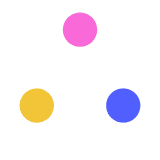
Magnum Scape
Julia Morris
Created on January 1, 2021
More creations to inspire you
LET’S GO TO LONDON!
Personalized
SLYCE DECK
Personalized
ENERGY KEY ACHIEVEMENTS
Personalized
CULTURAL HERITAGE AND ART KEY ACHIEVEMENTS
Personalized
ABOUT THE EEA GRANTS AND NORWAY
Personalized
DOWNFALLL OF ARAB RULE IN AL-ANDALUS
Personalized
HUMAN AND SOCIAL DEVELOPMENT KEY
Personalized
Transcript
Templates
Instructions
Tutorial
Examples
Add drop-down options to a Genial.ly presentation.
Reuse
Mama, just killed a Put a gun against his Pulled my trigger, now he's Mama, life had just But now I've gone and thrown it all
Source : LyricFind Paroliers : Freddie Mercury Paroles de Bohemian Rhapsody © Sony/ATV Music Publishing LLC
Finish the Lyrics
XX
Errors
Bohemian Rhapsody
Bravo !
Oups
Queen
- head
- chest
- leg
- arm
- back
- man
- fish
- horse
- whale
- ram
- away
- ah ouais
- tramway
- afar
- hallway
- begun
- began
- begin
- started
- ended
- dead
- well
- bleeding
- in bed
- red
Check
XX
Correct words
XX
XX
- option 1 (correct)
- option 2
- option 3
- etc....
The box is to be grouped with a bullet point list containing the options. The 1st option on the list must be your correct one, the options will be displayed in random order.You can change the appearance and font by using the yellow slide.
Group an image with this box, it will appear when the player wins.
This optional item should be grouped with a BOLD Genially text (which you can change the appearance of) in which the number of correct answers will be displayed.
This optional item is to be grouped with a BOLD Genially text (which you can change the appearance) in which the number of wrong answers will be displayed.
Optional: If you add this invisible element to your page, the number of correct/incorrect answers will only be displayed when the check button is pressed.
This elements needs to be on your page to work. It will be invisible
Group this element with the "check" button or text.
Group an image with this box, it will appear when the player loses. It only appear after all boxes have been filled in.
Hauteur
Largeur
Taille bordure
Couleur bordure
Couleur fond
Couleur police
Taille police
Style bordure
Nom police
The font for the list needs to be present on the question page (e.g. in the text with the questions or the title) to work.
Copy the text from this box. Then go to the slide with the questions, go to "insert" , "</> Others" and paste the text. When you click insert, a drop-down box with your design will be entered in the page. You can now copy and paste it and group it with the different lists of options.
Preview of your modified box
Opacité fond
Go into preview mode to change the settings - you can delete the slide after you inserted the drop-down box
Hight
Length
Border size
Border colour
Background colour
Font colour
Font size
Border style
Transparency
Font name
