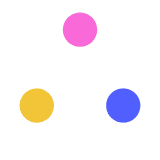
Couise Scape
Julia Morris
Created on January 1, 2021
More creations to inspire you
SLYCE DECK
Personalized
LET’S GO TO LONDON!
Personalized
ENERGY KEY ACHIEVEMENTS
Personalized
HUMAN AND SOCIAL DEVELOPMENT KEY
Personalized
CULTURAL HERITAGE AND ART KEY ACHIEVEMENTS
Personalized
DOWNFALLL OF ARAB RULE IN AL-ANDALUS
Personalized
ABOUT THE EEA GRANTS AND NORWAY
Personalized
Transcript
Instructions
Template
Tutorial
Examples
French activities and weather
By Caroline Latière Heaney
Cross the valley challenge
By Sébastien Nouailler
to create a quiz with words / numbers as answers
password check
Reuse
Check
SCAPE123
UsernamePassword
compteur
Attempts
Wrong username or password
Example 1
Check
Example 2
What is the capital of the UK?4+5=What colour are lemons?
Correct!The passcode is 12874
Not all correct. Try again.
var solution = ["London", "9", "yellow"]; //enter the correct answers var ordre = 1; // 0 or 1 - type 1 if the order of the answers is important var espace = 0 ; //0 or 1 - type 0 if you want spaces at beginning or end to be irrelevant var casse = 0; // 0 or 1 - type 1 if case is relevant (upper/lower case) var correct=1; // 0 or 1 - type 1 to view the errors (in red / green) var tentative=1; // 0 or 1 - type 1 to display the number of attempts var maxtentative=0; // 0 for unlimited - type in the maximum number of attempts allowed ("tentative" must be at 1) var unefois=0; //0 or 1 - type 1 to prevent restarting during a session (the quiz will be blocked) ("tentative" must be at 1)
Code looks like this:
On the picture are a and a
Check
Example 3
Code looks like this:
var solution = ["dog", "cat"]; //enter the correct answers var ordre = 0 // 0 or 1 - type 1 if the order of the answers is important var espace = 0 ; //0 or 1 - type 0 if you want spaces at beginning or end to be irrelevant var casse = 0; // 0 or 1 - type 1 if case is relevant (upper/lower case) var correct=0; // 0 or 1 - type 1 to view the errors (in red / green) var tentative=0; // 0 or 1 - type 1 to display the number of attempts var maxtentative=0; // 0 for unlimited - type in the maximum number of attempts allowed ("tentative" must be at 1) var unefois=0; //0 or 1 - type 1 to prevent restarting during a session (the quiz will be blocked) ("tentative" must be at 1)
Check
compteur
Cuise Template
Keep somewhere on page
Put outside first page of
Answers will be entered here. You can copy and paste to create more. If you put a text box next to the answer box, make sure it is in a layer underneath the answer box so it doesn't cover it up.
Click to check answers. This button hides the code (see next slide)
Group with a picture/text that appears if the answer is correct (green) or incorrect (red)
Optional: Group with a picture/text that disappears if the answer is correct.
Optional: This counts the attemps made. Change colour and size of "compteur" to change the appearance.
Hint
Check
This button hides the code. Click the "link" icon, then the "code" icon in the window that comes up. Enter your answers and change the variables as prompted. Don't change any of the rest of the code.
Variables
How to enter your answers:
var solution = ["réponse1|reponse1", "réponse2", "réponse3"];
Every answer needs to be in quotation marks
Commas between answers
Verticale line between alternative answers.
Hauteur
Largeur
Taille bordure
Couleur bordure
Couleur fond
Couleur police
Taille police
Style bordure
Nom police
AbeeZee
Abel
Abhaya Libre
AbeeZee
Aclonica
AbeeZee
Actor
The font for the list needs to be present on the question page (e.g. in the text with the questions or the title) to work.
Copy the text from this box. Then go to the slide with the questions, go to "insert" , "</> Others" and paste the text. When you click insert, a text box with your design will be entered in the page.
Preview of your modified box
Go into preview mode to change the settings - you can delete the slide after you inserted the text box
Opacité fond
INPUTCREATOR
Answer box generator
Hight
Length
Border size
Border colour
Background colour
Font colour
Font size
Border style
Transparency
Font name
