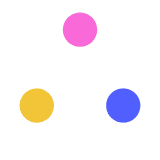
passwords with Scape
Julia Morris
Created on August 22, 2020
More creations to inspire you
LET’S GO TO LONDON!
Personalized
SLYCE DECK
Personalized
ENERGY KEY ACHIEVEMENTS
Personalized
CULTURAL HERITAGE AND ART KEY ACHIEVEMENTS
Personalized
ABOUT THE EEA GRANTS AND NORWAY
Personalized
DOWNFALLL OF ARAB RULE IN AL-ANDALUS
Personalized
HUMAN AND SOCIAL DEVELOPMENT KEY
Personalized
Transcript
How to create a password check using S'cape tools
OK
SCAPE6GTpala
Example
UsernamePassword
Wrong username or password
Next task
Try entering the correct password.Then try what happens if you get it wrong.
Check
Example 2
What is the capital of the UK?4+5=What colour are lemons?
Not all correct. Check capital letters
Correct!The passcode is 12874
Code looks like this:
<script> //-----VARIABLES UTILISATEUR----- var solution = ["London", "9", "yellow"]; //enter your answers between the quotation marks, delete or add extra ones var ordre = 1; // change to 1 if order of answers is important (otherwise 0) var casse = 1; // change to 1 if capital letters are important (otherwise 0) var correct=1; // change to 1 to change box colour red/green for correct/incorrect answer (otherwise 0)
On the picture are a and a
Check
Example 2
<script> //-----VARIABLES UTILISATEUR----- var solution = ["cat", "dog"]; //enter your answers between the quotation marks, delete or add extra ones var ordre = 0; // change to 1 if order of answers is important (otherwise 0) var casse = 0; // change to 1 if capital letters are important (otherwise 0) var correct=0; // change to 1 to change box colour red/green for correct/incorrect answer (otherwise 0)
Code looks like this:
Check
How to use the template
Don't delete these and leave them outside the slide.
Group this with text/picture you want to appear if any of the answers are incorrect
Group this with text/picture you want to appear if all answers are correct.
Move as many question boxes as you need onto your slide (use in right order)
Don't ungroup the check button! You can still change the text and colour.
You need to change the code:1. Select the "check" button.2. Select link icon 3. Select code icon 4. In the code box, follow the instructions to change the variables. . <script> //-----VARIABLES UTILISATEUR----- var solution = ["answer1", "answer2", "answer3"]; //enter your answers between the quotation marks, delete or add extra ones var ordre = 1; // change to 1 if order of answers is important (otherwise 0) var casse = 0; // change to 1 if capital letters are important (otherwise 0) var correct=0; // change to 1 to change box colour red/green for correct/incorrect answer (otherwise 0)Make sure there are the same number of answers between the [ ] as there are answer boxes on your slide.If you put a text box next to the answer box, make sure it is in a layer underneath the answer box so it doesn't cover it up.
<script> //-----VARIABLES UTILISATEUR----- var solution = ['SCAPE', '6GTpala']; //enter your answers between the quotation marks, delete or add extra ones var ordre = 1; // change to 1 if order of answers is important (otherwise 0) var casse = 0; // change to 1 if capital letters are important (otherwise 0) var correct=0; // change to 1 to change box colour red/green for
The code in the example looks like this:
