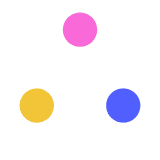
Remote Learning Planner
Erin Keefe
Created on March 16, 2020
More creations to inspire you
TALK ABOUT DYS WITH TEACHER
Presentation
CIRQUE DU SOLEIL
Presentation
LAYOUT ORGANIZATION
Presentation
TALK ABOUT DYS TEACHER-TEACHER
Presentation
PRODUCT MANAGEMENT IN MOVIES & TV SHOWS
Presentation
ESSENTIAL OILS PRESENTATION
Presentation
VEGETARIANISM
Presentation
Transcript
Going from F2F to Online in a Few Easy Steps
Remote Learning Planner
06 Remote Learning Planner Help and Resources
05 Remote Learning Planner Step Two - Implement Your Plan
03 Remote Learning Planner Step One - Video Example
Index
04 Remote Learning Planner Step Two - Intro
02 Remote Learning Planner Step One - Create Your Plan
01 Remote Learning Planner Step One - Intro
Remote Learning Planner - Step One
Step One
Click below to make a copy of Step One - Plan.
Going from Face to Face (F2F) to online with remote learning can feel overwhelming. Use this planner to take it a step at a time, and design the learning experiences you want your students to have.
Step One - Plan
Remote Learning Planner
VIDEO I
VIDEO
Check out how you might use the Planner - Step OneNote: this video does not have sound.
Step One - Example
Remote Learning Planner
Remote Learning Planner - Step Two
Click below to access Step Two - Implement
Step TWO
Now that you've planned out your first chunk of Remote Learning for your students, it's time to get it into the Canvas Learning Management System. The Remote Learning Planner Step Two - Implement document can help you to do that, step by step.
Step Two - Implement
Remote Learning Planner
As you get familiar with the Canvas vocabulary, you will find the Canvas Guides and Canvas Video Guides very helpful. These are the ones you'll need the most as you start your journey!
Help and Resources
Remote Learning
Canvas Community
more help
practice, assessment
Quizzes
video guide
practice, assessment
Assignments
video guide
communication, practice, assessment
Discussions
video guide
present information
Pages
video guide
organize content
Modules
video guide
