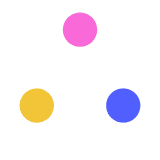
EdTech Toolkit for BbWorld19
DLD
Created on February 22, 2019
This is a comprehensive interactive edtech toolkit that can aid you in designing and building purposeful and dynamic online courses. Ariella St. Rose & April Macadangdang
More creations to inspire you
AGRICULTURE DATA
Presentation
THE OCEAN'S DEPTHS
Presentation
C2C VOLUNTEER ORIENTATION
Presentation
LAYOUT ORGANIZATION
Presentation
TALK ABOUT DYS TEACHER-TEACHER
Presentation
TALK ABOUT DYS WITH TEACHER
Presentation
ESSENTIAL OILS PRESENTATION
Presentation
Transcript
EDTECH TOOLKIT
INTERACTIVE VIDEOS
DISCUSSION TOOLS
INTERACTIVE TOOLS
GAMIFICATION
ADAPTIVE LEARNING
Example of a Course Quality Review Rubric
RESOURCES
Click the interactive icons for more information
The Open SUNY Course Quality Review OSCQR
Interactive Videos An Interactive video has many possible applications. An interactive video for distance education, for example, could allow students to select among multiple channels for further information at points throughout the presentation. It could also include a quiz after a lecture segment that evaluates responses and gives students immediate feedback. Source: Tech Target Explain Everything Functions
- Interactive online whiteboard
- Allow students to actively engage in the learning process
- Enable students and teachers to take their learning on the go
- Create presentations that move at the modern speed of learning
- Use video, notation, and audio recording to bring your instruction to life
- Accessibility
- Videos may be enriched with interactivities like explanations, extra pictures, tables, Fill in the Blank and multiple choice questions.
- Quiz questions support adaptivity, meaning that you can jump to another part of the video based on the user's input.
- Interactive summaries can be added at the end of the video. Interactive videos are created and edited using the H5P authoring tool in a standard web browser.
- Multiple choice questions with one or more correct answers
- Fill in the blank questions
- Drag and drop questions
- Interactive summaries
- Single choice question sets
- Mark the word activities
- Drag and drop text
- Images
- Tables
- Labels
- Texts
- Links
- Accessibility
- Also called a Lightboard, is a tool that allows you to explain something with writing and drawing and still remain visible to the audience.
- The concept is simple: Face your viewers and write readable glowing text that they can read.
- The design is simple: A large piece of internally reflective low-iron glass illuminated by a ring of LEDs.
- Add on some camera hardware that flips the image automatically and the text becomes readable.
- The learning curve is short, the usability is familiar, the products are accessible, and the pedagogies afforded are sound.
- a media player that has a highly interactive discussion space
- helps improve formative feedback
- helps foster community in online learning
- enables peer feedback
- promote collaborative learning
- it's a cloud application so there's no software to install
- upload, share and discuss documents, presentations, images, audio files and videos
- comment on VoiceThread slides using one of five powerful commenting options: microphone, webcam, text, phone, and audio-file upload
- Accessibility
Discussion Tools Discussions can play a valuable role in lecture courses, seminars, quiz sections, labs, studios and a variety of other settings. A well-planned discussion can encourage and stimulate student learning and add variety to your class. While “good” discussions can be a powerful tool for encouraging student learning, successful discussions rarely happen spontaneously. Preparing ahead of time will help you define a clear focus by establishing goals and student expectations for the discussion. Padlet Functions
- interactive discussion tool
- use a Padlet to collaborate in collecting ideas, brainstorming, and more
- use this tool easily in your Bring Your Own Device (BYOD) classroom since all students will be able to access it for free, no matter what device they have
- Padlet does not show which work is attributable to which student, so you may want to require that students initial their contributions in order to get credit
- an application to create an online bulletin or discussion board that you can use to display information for any topic.
- easily create an account and build a new bulletin or discussion board
- you can add images, links, videos, and more
- you can return to add more later
- Accessibility
- a cloud-based set of proprietary team collaboration tools and services
- a collaboration hub
- organized conversations
- searchable history
- share files, upload photos, videos etc.
- Accessibility
- Class Introduction Assignment
- social learning platform
- allows educators to ask a question then students respond
- creates a web of discussion
- create online discussion
- it works on any device both on the web or as an app
- custom assessment rubrics
- video feedback
- video downloads etc.
- What are the essential elements of a high quality online course?
- Create a video response that is at least 2 minutes in length.
- Simply add your response to the grid by clicking the + sign.
- Have fun!
Authoring Tools An e-learning content authoring tool is a software package which developers use to create and package e-learning content deliverable to end users. According to Wikipedia.org, “a content authoring tool is a software application used to create multimedia content typically for delivery on the World Wide Web. Content-authoring tools may also create content in other file formats so the training can be delivered on a CD (compact disc) or in other formats for various different uses. The category of content-authoring tools includes HTML, Flash, and various types of e-learning authoring tools.” Source: Talent LMS Adobe Spark Functions
- is the integrated web and mobile solution that enables everyone, especially teachers and their students, to easily create and share impactful visual stories.
- beautiful typography
- iconic imagery
- professional themes
- Accessibility
- create beautiful, engaging e-learning for any device
- includes access to award-winning authoring apps Storyline 360, Rise, and more; a library with 3+ million course assets; a project review app that streamlines the review process; and live online training with industry experts
- intuitive user interface
- content library integration
- content library media
- slide templates
- characters
- modern text rendering
- animations
- varied interactions
- media and simulations
- assessments
- publishing
- Accessibility
- A Mini-lesson on Instructional Design
- Versatile interactions
- Canvas integration
- Multiple interactive content types
- Auto-scoring and auto-feedback options
- Adaptive navigation
- Embed multimedia
- Flexible scoring
- Canvas LTI Integration
- Accessibility
- enhance images and videos with additional information and links
- annotate images and videos
- create 360/VR images in minutes
- create interactive images and videos
- collaborate with others
- explore other ThingLink content created by other users
- Accessibility
Gamification Gamification in education, or gamification in learning, is sometimes described using other terms: gameful thinking, game principles for education, motivation design, engagement design, etc. It is different from game-based learning in that it does not involve students making their own games or playing commercially-made video games. It operates under the assumption that the kind of engagement that gamers experience with games can be translated to an educational context towards the goals of facilitating learning and influencing student behavior. Since gamers voluntarily spend countless hours playing games and problem-solving, researchers and educators have been exploring ways to harness videogames’ power for motivation and apply it to the classroom. Source: Learning Theories Gameful Pedagogy This pedagogical approach is designed by the University of Michigan that takes elements from how games function and applies them to the learning process. This approach is based off of self-determination theory which states students need to feel like they are free to make meaningful choices on what to do [autonomy], they need to feel like they are capable of completing the challenging tasks presented [competency], and that they need to feel connected to others around them [belongingness] in order to feel intrinsically motivated. To begin the shift to support these emotions, the University recommends starting with a shift in perspective: instead of utilizing a traditional system where students are initially given 100% and lose as they complete assignments, use a model where the students start off with 0 points and gain as they complete assignments. Choice To support autonomy, students need to feel like they have some control over their learning environment. There still needs to be more research done on what kind of choices they need to make and how many, but the general rule of thumb used by the University is that students need to earn approximately 50% of the points they need to get an A. Learning Objectives The creators of this pedagogical approach recommend creating learning objectives for the course before creating the assignments. Afterwards, view each assignment to make sure they line up a learning goal. Research on intrinsic motivation states that it is vital for students to understand what they're supposed to get out of the work they are doing and why the teacher thinks the task is important. Feedback One of the most engaging aspects of video games is the immediate feedback that you get. A method of providing faster feedback is using rubrics. They take more time to set up but they allow you to provide feedback in a more rapid and consistent manner. Freedom to Fail A core element of gameplay is the ability to fail. Players are allowed to experiment, try new things, fail miserably, and do it all ver again until they get it right. Although it's difficult to utilize this infinite practice in all courses, when you can structure learning opportunities in this way you can see student motivation increase and their learning outcomes improve as a result. These are some of the ways to incorporate freedom to failure into your courses:
- Allow students to re-submit an assignment multiple times
- Allow students to re-submit an assignment if it is below particular threshold (thereby limiting the amount of re-grading necessary)
- Structure multiple ‘pathways’ of assessments so that failure in one area does not limit a student’s course success. For instance, if a student does poorly on an essay, they can make up for it by writing multiple scholarly blog posts.
Adaptive Learning Adaptive learning is an education technology that can respond to a student's interactions in real-time by automatically providing the student with individual support. Source: EdSurge The 4 Best Adaptive Learning Technologies Enhancing Student Learning
- Smart Sparrow
- Knewton
- DreamBox
- ScootPad
Accessibility
- Digital Accessibility Iowa State University
- Portland Community College Accessibility Handbooks
- Case-based Learning
- Portfolio Assessments
- Project-based Learning
- 2014 Award-Winning BlackBoard Exemplary Course Tour
- The BlackBoard Exemplary Course Program
- BlackBoard Collaborate
- Google Drive
- OneNote
- Slack
- Explain Everything
- Echo360
- H5P
- FlipGrid
- Padlet
- TEDEd
- VoiceThread
- Web 2.0 Tools
- Digital Commons Network
- Digital Public Library of America
- Khan Academy
- Florida Memory (State Library and Archives of Florida)
- Library of Congress
- The New York Public Libraries' Digital Collections
- U.S. National Library of Medicine
- OER Commons
- 1finder
- Academia
- Directory of Open Access Journals
- National Criminal Justice Reference Service
- Public Library of Science
- PubMed
- ResearchGate
- Social Science Research Network
