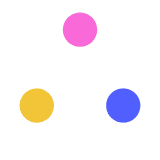
Accessibility Quick Guide
DLD
Created on December 12, 2018
More creations to inspire you
3 TIPS FOR AN INTERACTIVE PRESENTATION
Presentation
RACISM AND HEALTHCARE
Presentation
BRANCHES OF U.S. GOVERNMENT
Presentation
TAKING A DEEPER DIVE
Presentation
WWII TIMELINE WITH REVIEW
Presentation
SPANISH: PARTES DE LA CASA WITH REVIEW
Presentation
QUOTE OF THE WEEK ACTIVITY - 10 WEEKS
Presentation
Transcript
RESOURCES
INTERACTIVE ACCESSIBILITY QUICK GUIDE
5050 Brunson Dr, Coral Gables, FL 33146305.284.400
The University of Miami places a prime importance in making sure that the Web Content Accessibility Guidelines (WCAG 2.0) are adhered in designing and building high quality & superb online courses. Click the interactive icons for details.
Definition of Accessible
WCAG 2.0
Office of Disability Services
Course Acessibility Checklist
COPYRIGHT AND FAIR USE
Understanding Copyright
VIDEOS & AUDIO
AN ONLINE COURSE MUST INCLUDE:
TEXT
IMAGES
COURSE DESIGN SHOULD SUPPORT:
REFERENCES
- Audio should be audible, good quality, & include transcripts
- Videos have closed captions, ideal length is 5-7 minutes
- Resolution appropriate for viewing 640 x 360 SD or 1280 x 720 HD
- Link text should be meaningful e.g. My Grades instead of "Click Here"
- Avoid using color to convey meaning and emphasize important information
- Font size at least 14 pt, use Sans serif fonts, such as Helvetica, Arial, Tahoma
- Consistent heading styles & table headers
- Use Alt text, or captions, or descriptive text adjacent to the image
- Avoid using images as text, no PDFs that are scanned images
- Appropriate color contrast for color blindness
- An accessible & printable Syllabus
- Clear, measurable & aligned learning objectives, outcomes, & assessments
- Course Orientation
- Instructor Bio & Welcome Video
- Active Links
- List of Technology Tools used
- Student to teacher, Student to Student, Student to content interaction
- Multiple Ways of engaging & expressing knowledge
- Active Learning & Student Success
For more information, click this icon
TECHNICAL SPECS
ONLINE COURSE DESIGN SPECS
Copyright and Fair Use Information
WAVE - Web Accessibility Evaluation Tool
Blackboard Accessibility
Section 508
Web Accessibility Guidelines
Complex Images for All Learners
https://www.pcc.edu/instructional-support/wp-content/uploads/sites/17/2017/11/complex-images.pdf
Designing for Accessibility
Open Educational Resources (OER)
Definition of Accessible “Accessible” means a person with a disability is afforded the opportunity to acquire the same information, engage in the same interactions, and enjoy the same services as a person without a disability in an equally effective and equally integrated manner, with substantially equivalent ease of use. The person with a disability must be able to obtain the information as fully, equally and independently as a person without a disability. Although this might not result in identical ease of use compared to that of persons without disabilities, it still must ensure equal opportunity to the educational benefits and opportunities afforded by the technology and equal treatment in the use of such technology. (Office of Civil Rights in the Resolution agreement with South Carolina Technical College System, 2/18/13) Source: Portland Community College
Accommodating Students in Online Course For more information, please visit the Office of Disability Services Website Source: https://academictechnologies.it.miami.edu/_assets/pdf/disability-accommodations-online.pdf
To go real to the ideal OLE what the organization needs (tools, training materials or other resources) ?
References
- Digital Accessibility Quick Guide - Iowa University
- Iowa University Office of Digital Access
To view the posters, click the link - A Set of Posters On How to Design for Accessibility
